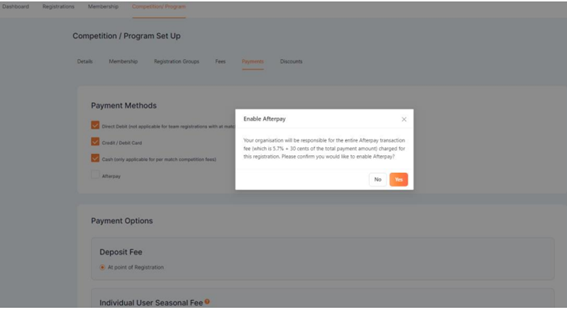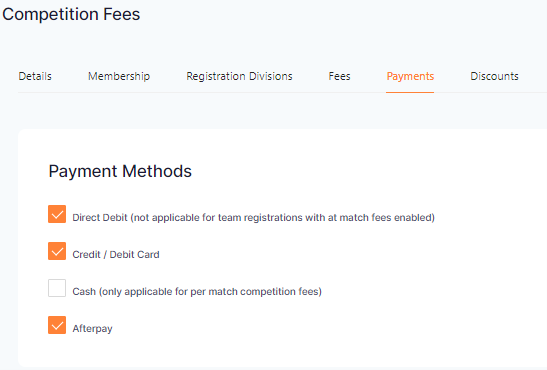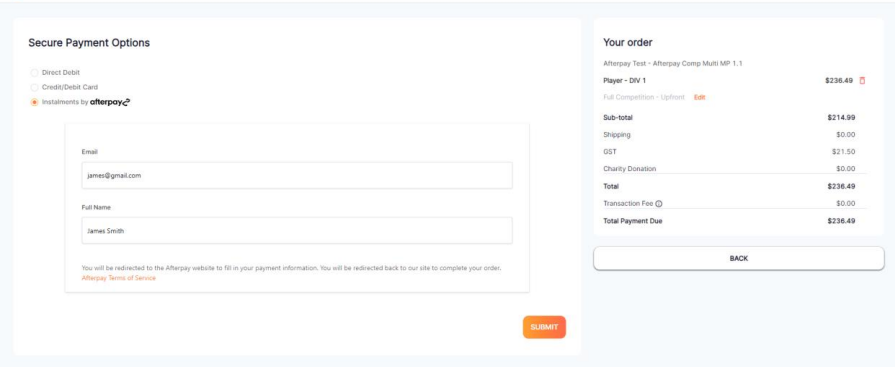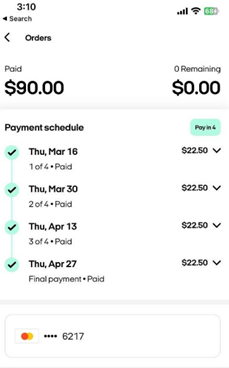NetballConnect Updates - 6 May 2024
'Teams' Module - New filter on the registration status that filters out all deregistered, failed registrations and players with expired memberships.
Buzzer - An option is now available to use a single device plugged into your PA system that will use NetballConnect as a buzzer for your games. This can be done by any Admin User for your organisation by logging into the device, select 'Buzzer' in their profile, add in the 'Venue' and select 'Courts'.
Registration Dashboard - You now have the ability to view the graph from the organisational data in relation to registrations. To gain access to this feature, select 'Graph View' from the Registration Dashboard.
Shop (Shop Products and Tickets) - All Shop Products and Tickets can be made either 'public' or 'hidden'. Shop Products and Tickets that are designated as 'hidden' will only be visible to those that have the link that is generated in your organisation's NetballConnect Shop.
You can now link products to a membership product. This will prompt members when registering to purchase the linked product.
You can now request the Participant's name to be attached to the order. This name will show in both the Product Order Status and in your organisation's Stripe Payout Reports.
If you require any assistance with any of the updates outlined above, please feel free to contact the NetballConnect Helpdesk.
Borrowed Players Outside Your Organisation / Competition
Borrow players can now be added to teams lists without having to be registered to the competition. This means that as long as a player has an active playing membership and is registered using the same membership product, you will be able to add them to your team list as a borrowed player, even if they are not registered to your competition. Please be aware you will still need to follow the borrowed player rule for your competition.
For assistance regarding replicating and borrowing players for your competitions, please contact the NetballConnect Helpdesk.